1. Historical Balances for Other Accounts, Properties and Manual Data Accounts
We have added a new option to allow clients and their advisers to add in historical account balances for Other Accounts, Properties and Manual Data Accounts. Historical account balances will reflect within the relevant period for the Net Worth and Account Balance reports.
|
To add an historical account balance for a Property (or to update the current property value), click on the three dot options menu and select Edit. Then update the value, enter the required historical date (or the current date if updating to a recent valuation) and click Save. |
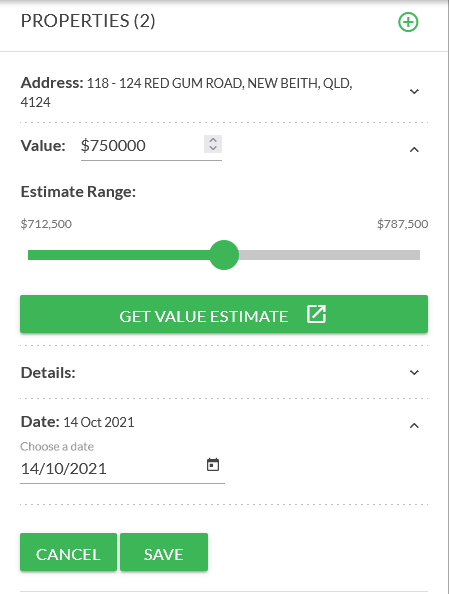 |
|
To add an historical account balance for an Other Account (or to update the current value), click on the three dot options menu and select Edit. Then update the value, enter the required historical date (or the current date if updating to a recent valuation) and click Save. |
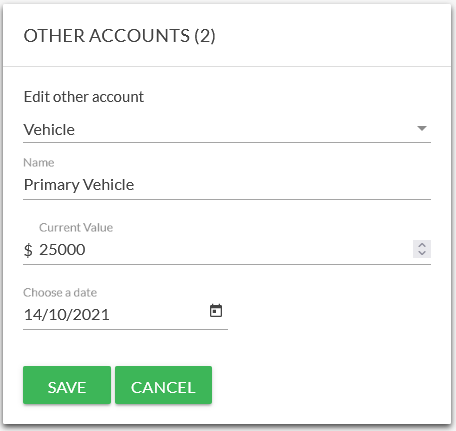 |
|
To add an historical account balance for an Manual Data Account (or to update the current value), click on the three dot options menu and select Account Settings. Then update the value, enter the required historical date (or the current date if updating to a recent valuation) and click Save. |
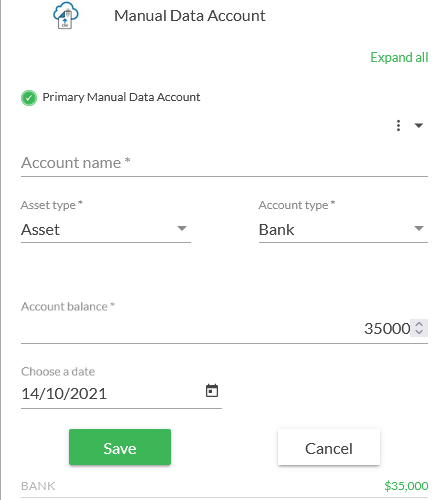 |
2. Emailing Reports to Clients
The introduction of the household feature had an unexpected impact on the ability to email reports to clients if the Household feature entity was not selected. This has been addressed and reports can once again be emailed to clients regardless of which entity is selected.
3. Property Module Improvement
We have improved the property module to update on the screen immediately after making any changes to an existing property. Previously changes were not seen on screen after saving until the page had been refreshed.
4. Custom Alerts Enhancement
For those businesses who have clients using the Household feature, it is now possible to copy the household member into any custom alert messages you send to the primary client.
5. Transactions Fixes for Household Accounts
We resolved some mismatching of transaction data for accounts using the household feature which was resulting in either transactions not appearing when filtering by financial accounts linked by the household member not currently logged in, or differences in the number of transactions being returned by the filter depending on which household member was logged in. Household members are also once again able to delete transactions that are associated to financial accounts linked by the other member.
6. Client Invitation Module Improvement
We have improved the client invitation module to hide the Fact Find section when the Activate Generic Fact Find option is deselected.
Posted 4 years ago by Moneysoft Sales 3 Minute(s) to read
Most Popular

Posted 7 years ago by Moneysoft Sales 2 Minute(s) to read
Media Release: New website launches with solutions to support Super funds
MEDIA RELEASE Moneysoft launches new website to support super fund focus December 14, 2018 Financial technology company Moneysoft has launched a new website that showcases its growing range of services to large...
Read more
Posted 6 years ago by Moneysoft 4 Minute(s) to read
Research shows that budgeting and cashflow management the top advice priority for younger Australians
Research shows that budgeting and cashflow management the top advice priority for younger Australians 15 January, 2019 Younger people overwhelmingly rank budgeting and cashflow management as the most valuable type of...
Read more
Posted 8 years ago 2 Minute(s) to read
Moneysoft enters new partnership with Mortgage Choice
April 11th, 2017: Moneysoft’s advice technology will power a new Mortgage Choice Financial Planning tool aimed at bolstering clients’ money management skills and helping them reach their financial goals.
Read more
Posted 8 years ago 2 Minute(s) to read
Moneysoft and IRESS XPLAN deliver a powerful combination
Curbing regulatory changeMaintaining and adhering to the regulatory compliance standards in Australia, means that Financial advisers face new challenges to deliver a quality service offering.
Read more
Posted 7 years ago Less than a minute to read
Bringing tailored advice to the mass market using technology
Adele Martin, Money Mentor. Adele Martin, is transforming the advice industry, using technology to scale her business.
Read more
Posted 7 years ago 1 Minute(s) to read
Innovative benchmarking for advisers and clients
As part of the standard offering, Moneysoft includes free access to a benchmarking and reporting tool giving Advisers unique insights into the spending habits of their clients and the ability...
Read more
Posted 7 years ago Less than a minute to read
How to help young professionals reach their goals
Michael Chew, Co-Founder & Director of Orange Wealth Michael's clients are typically young, professional families.
Read more
Posted 7 years ago 2 Minute(s) to read
New budget overview
Overview The budget page has undergone a significant re-design. Check out our walk through video by clicking here.
Read more
Posted 7 years ago 2 Minute(s) to read
Release notes August / September 2018
The process of entering in updated credit card details has been improved to prevent an issue where this could fail and not provide an error message.
Read more

